Technical Bulletin TB031
Technical Bulletin TB031
GPRS Communicator using excessive data when used on Enforcer V11
Effective Date: IMMEDIATE
Please Note: Intended for UK and EIRE markets
GPRS Communicator using excessive data when used on Enforcer V11
We have become aware of a small number of Enforcer V11 panels that are using excessive data when using a Pyronix GPRS+SIM communications module.
The issue
When the Enforcer v11.00m panel is using a Pyronix GPRS+SIM modem as the primary source of communication, we have become aware of a small number of Enforcer V11.00m panels that are using excessive amounts of Sim Card data.
The Enforcer v11.00m panel has its ARC Coms Path Factory Defaulted to Wi Fi, when the internal Wi Fi is not being used and a GPRS modem is being used as the primary source of communication, we advise that this Factory Default is changed from Wi Fi, to GPRS.
What you need to do
- Enter the Engineer programming menu.
- Scroll through the engineer menu until the keypad display shows Communications?
- Press the Yes key to enter the Communications menu.
- The keypad display will now show Select External Modem Type?
- Press the No key until the keypad display shows Program ARC?
- Press the Yes key, the keypad display will show ARC Details?
- Press the Yes key, the keypad menu will show ARC Coms Path Wi Fi (1)
- Press the 0 key, the keypad menu will show ARC Coms Path GPRS (0)
- Keep pressing the No key until the keypad display shows Communications?
- Press the A key, the Enforcer will now save the program change to the NVM and the panel will return to day mode.
The ARC Coms Path can also have its Wi Fi Factory Default changed to GPRS by doing a remote connection to the panel.
IMPORTANT: First of all, connect to the panel and download the current system configuration and then follow the steps shown below:
Step 1
In the customer InSite page, select the option called System.

Step 2
Select Misc Options
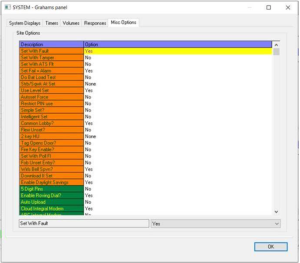
Step 3
The ARC Integral Modem highlighted with a red circle below, must be programmed to No.
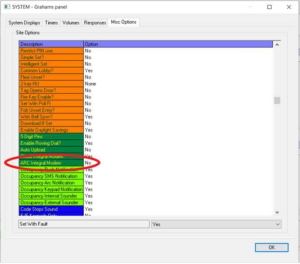
Step 4
Send the data to the Enforcer control panel.
Step 5
Disconnect the remote connection to the Enforcer panel.
The Enforcer Control panel NVM will now be updated, with the ARC Coms Path Wi Fi Default changed to GPRS.
We do sincerely apologise for any inconvenience this may cause. If you have any questions, please don’t hesitate to get in touch with your local Account Manager or one of the team and we would be happy to assist you.
 Arming Devices
Arming Devices
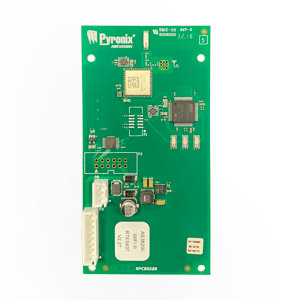 Communication Devices
Communication Devices
 Control Panels
Control Panels
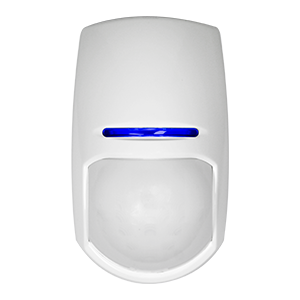 Detectors & Sensors
Detectors & Sensors
 Expanders
Expanders
 International Products
International Products
 Legacy Products
Legacy Products
 Smart Home Devices
Smart Home Devices
 Software & Services
Software & Services
 Sounders & Bells
Sounders & Bells
 Speech Diallers
Speech Diallers
 Wi-Fi Cameras
Wi-Fi Cameras